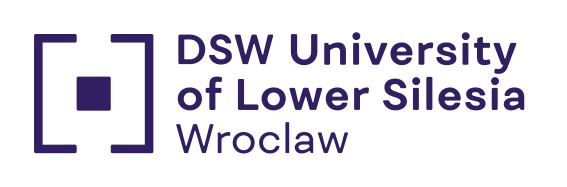IMPORTANT INFORMATION FOR LIBRARY USERS
-
To return books outside of our working hours, we encourage you to use the depository box that stands next to the entrance to the Library and the book locker. You don't have to return the books yourself; a friend who happens to be visiting can do so :)
- If you need access to the IBUK Libra platform, ask us for a code by email ([email protected]) or in person at the Library. The same applies to the password for the EBSCO database.
- Catalogue: https://katalog.dsw.edu.pl/catalog (it is a good idea to familiarise yourself with our resources before visiting the Library, especially if you are looking for literature for a specific assignment). Remember that you can search for books by title, author, subject, and all fields.

- Make sure you check which shelf you will find the book on! There is a division into subject sections (marked with coloured cards!) and within them an alphabetical arrangement by book title.
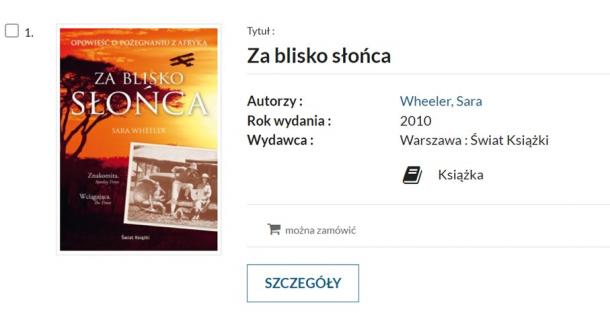
- Click on „DETAILS” to find out in which section you should look for a book. Of course, we are always happy to help 😊 However, in our library, there is free access to the bookshelves so feel free to explore them!
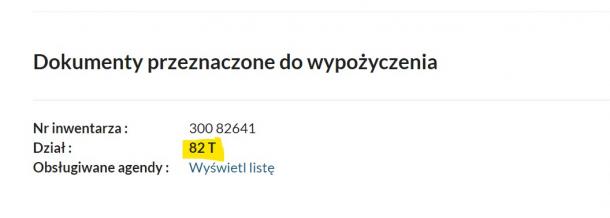
- UWAGA! PLEASE NOTE: We would like to remind you that we have a book locker :) We invite you to choose this form of borrowing when ordering through the catalogue. Detailed information and instructions on how to use the book locker are available below poniżej, in the "HOW TO USE THE BOOK LOCKER section". We also encourage you to watch a video starring the BOOK LOCKER!

A Book Locker co-financed from the project Innovative University - Improving Academic Activity for Sustainable Development in Lower Silesia. Project co-financed by the European Union from the European Social Fund under the Knowledge Education Development Programme. A project implemented under the competition of the National Centre for Research and Development: Integrated University Programmes for Regional Development.
A Book Locker co-financed - in 2020 - from a grant of the Ministry of Science and Higher Education for creating conditions for students and doctoral students with disabilities to fully participate in the education process"..


HOW TO USE THE BOOK MACHINE
Remember that there are two categories of books in the catalogue:
documents to be made available -> you can use them ONLY in the Library
- documents to be borrowed - > you can BORROW them (order them to be picked up in the Library or from the Book Locker).
IMPORTANT INFORMATION:
- The ordered items will wait in the Book Locker for 72h (time counted from placing the items in the locker, you will receive an email with this information)
- After 72h the Reader cannot pick up the order from the locker, its validity expires (during the Library's opening hours we can remove the books by using the "Service" module and hand them over to the Reader, otherwise they are returned to the shelves).
- Before placing an order in the Book Locker, the ordered books are borrowed from the Reader's account, so if you do not collect your order by the due date – please let us know whether to keep it in the Library or "take it off" your account. The borrowing time is counted from the date the order is placed in the Book Locker.
To pick up your order from the Book Locker, you must have your library card with you and scan it or remember its number and enter it on the display. Once you have scanned/confirmed the number, the appropriate locker(s) will open, and you will need to take books out of it (them).
You can also use the Book Locker to return books to the Library. Select the relevant module on the screen. You can use the Book Locker during the opening hours of the University building (Strzegomska 55) from Monday to Sunday, from 7.00 a.m. to 8.00 p.m. 😊.

WHAT YOU NEED TO KNOW!
RENEWAL:
Book renewal can be done:
- by email (write to: [email protected]))
- by phone (call us: tel 539 670 490)
- in person at the library (you do not need to bring the books you wish to renew with you
- by logging into your library account. After signing in to your account, click on "ID 10012345"
(top right corner)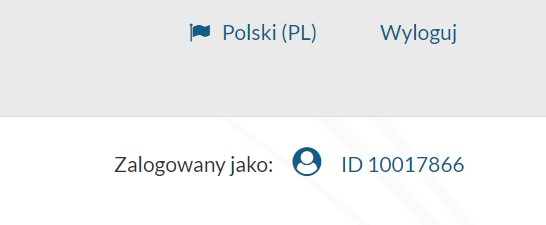
- the system takes you to the page where you will find the menu panel on the left and the tab will be there"Renewals"
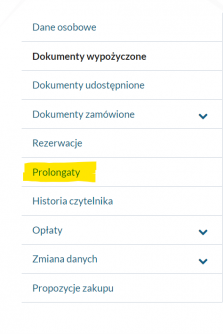
- when you click on "Renewals" you can see all the items you have borrowed and their return dates. We would like to remind you hat the deadline for returning books can be renewed 3 times, (unless another reader has booked the item in question in the meantime).
PENALTY FEES FOR OVERDUE BOOKS:
- a penalty fee of 50 gr/day/book is charged for exceeding the deadline for returning a book.
- payment can be made in cash at the Library or by bank transfer to account no: 79 1090 1522 0000 0001 4164 1820, Transfer title: overdue books in the DSW University Library
- for larger amounts, you can contact us to settle the penalty in the form of a book donation to the Library. This is the so-called "equivalent" of the penalty fee; the books do not have to be new, but they do have to be in good condition and in a subject area that will be useful to our book collection, e.g. items you have used during your study. We accept books published after 2012.

NEW FACILITIES
To keep up with the constant advances in technology, we are changing for you. As of today, we are working with the latest version of the Prolib Integro system. Among other things, this means that our collections are now available in the modern version of the INTEGRO multi-search engine. The electronic catalogue offers the possibility of full-text searching, prompting for content and word syntax in queries, and the use of ready-made filters. In addition, on the main page of the search engine, there is access to the "Wolne lektury (Books for Free)" service and the e-book platform "IBUK Libra". Those who do not yet have a code to use the IBUK Libra full-text database are welcome to visit the library - high time. From now on, the new browser makes searching for these resources much easier. The "Your Shelf" tab allows you to create your own sections to which you can add the books you have searched for. They will be saved in our account.
NOTHING JUST ENJOY FULL! WE INVITE YOU 😊
IBUK LIbra and Free Reading in the DSW Catalog - where to look?

What can you find in the DSW University Library catalogue?
It would be easier to ask what you can’t find! Because in our collection there are as many as 95,000 publications, 3,000 journals and over 600 electronic media units.
We make sure that the research workshop includes the most important and latest publications in pedagogy, cultural studies and logology, philosophy, psychology, sociology, medicine, marketing and management, political science (especially international relations), history, media studies, computer science, and visual arts.
In recent years, due to the launch of new programmes of study and the planned further expansion of the university's profile, the library has been collecting literature on musicology and geodesy and cartography.

The stock of informational, bibliological and library science publications, all of which form a professional workshop for library staff, is being steadily enriched.
In the DSW University Library, you will also find, alongside books, an extensive collection of journals (in paper and electronic versions).

We also have access to e-books (ibuk. pl) and databases (EBSCO, Emerald or Elsevir). All you have to do is check in the catalogue to see if a particular item is available, write down the section, find it in the Library and use your knowledge of the alphabet to find the publication you are looking for.
It's really easy!

Digital Library Resources
You will find books, articles, textbooks, case studies and podcasts from many areas in the Digital Library. There are also videos prepared by well-known experts, including Natalia Hatalska and Janina Bak.

 You’re in the right spot! We have changed our name to DSW University of Lower Silesia!
You’re in the right spot! We have changed our name to DSW University of Lower Silesia!