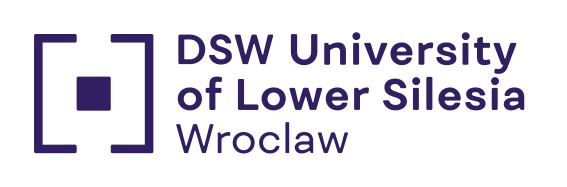Technology has become an integral part of the modern education process. Online meetings with the lecturer, quizzes, tests, advanced online platforms, videos and lecturer presentations are standard at a university that keeps up with the times and cares about the quality of education.
The modern tools we use at the DSW University will allow you to develop effectively in the fields of study you have opted for. Discussions, case study analyses, exercises, workshops, simulations – such online interactions are conducive to learning effective virtual collaboration. At the same time, they will help you to better navigate the world of technological innovations.

The technological and digital transformation, which has accelerated significantly in the last year, has led us to place an even stronger emphasis on developing the so-called competences of the future in our students.
Acquiring the ability to communicate accurately at a distance or to integrate into distributed teams will not only be useful to you during your university studies but also in your future job.

See what technology solutions our students use:
Free Microsoft Office 365 licences for students at the University of Lower Silesia.
The University of Lower Silesia has joined the “Microsoft Cloud University” programme, which means it prioritises digital transformation and invests in a modern IT infrastructure.
The Office 365 solution includes popular applications such as Outlook, Word, PowerPoint, Excel and OneNote, allowing lecturers and students to collaborate, communicate seamlessly and create joint projects in real time.
At least *60% of students, lecturers and university staff use MS Office 365 in their daily work.
* www.microsoft.com/pl-pl/education/higher-education/uczelniawchmurze

The DSW University degree students get an A3 licence which features popular applications including Outlook, Teams, Word, PowerPoint, Excel and OneNote, SharePoint, Sway, Forms, allowing lecturers and students to collaborate, communicate seamlessly and create joint projects in real time.

Benefits for you
- 50 GB mailbox
- Microsoft Teams integrates the conversations, connections, content and applications needed in an educational institution for better collaboration and engagement.
- Organising information with a digital notebook in the OneNote app.
MS Teams
If you happen to be taking classes remotely, you will meet your lecturer and fellow students in real time in the MS Teams app. You will get access to it as part of your MS 365 licence.
This great digital platform is a Microsoft product. It is one place which integrates the conversations, connections, content, documents and applications that every lecturer and every university needs to better collaborate with students and learners and to increase their engagement.
MS Teams is one of the best-rated online communication platforms in the world.

Benefits for you
- in addition to participating in online classes, you have the opportunity to work on your project in subgroups – the breakout rooms function is ideal for this
- you can take individual notes and signal when you want to say something ("Raise hand")
- you can fully integrate it with Office 365, which you receive from the university
- you participate in classes designed for a longer period e.g. a semester. This gives you a sense of stability and one clearly defined project group, which is useful e.g. for group projects, whose composition should not change.
- you use chat and a Q&A system to contact your teacher.
- you, your groupmates and your teacher share a common uploading area.
Moodle
The platform is used by *hundreds of millions of users from 243 countries worldwide. In Poland, the platform is used by the largest public and private universities, including the DSW University.
Benefits for you:
- you will find course materials in one place
- you will organise your learning process – each course has its own place on the platform
- you will enhance your education path with group projects, quizzes and interesting assignments
- you can communicate with your tutor and groupmates via discussion forums, email or instant messaging
- you will find out exactly what you will learn and how this will be of use to you in your career
- you learn in your armchair, in the forest or by the lake, as and when you want – all you need is internet access.

 You’re in the right spot! We have changed our name to DSW University of Lower Silesia!
You’re in the right spot! We have changed our name to DSW University of Lower Silesia!